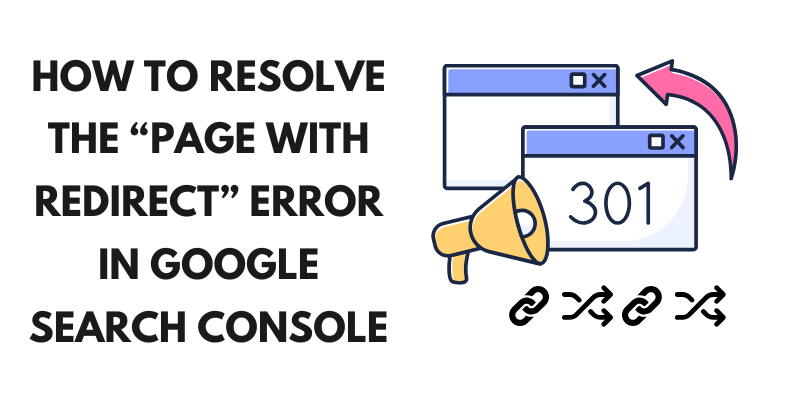The “Page with Redirect” error in Google Search Console (GSC) can be a frustrating issue for website owners and SEO professionals. This error occurs when Googlebot detects that a page in your site’s index is redirecting to another URL, which can prevent proper indexing and impact your site’s search visibility. Resolving the “Page with Redirect” error is crucial for maintaining a healthy website and ensuring optimal performance in search engine results. In this comprehensive 1300-word article, I’ll guide you through the steps to diagnose and fix this error based on my years of experience as an SEO specialist, using practical insights and technical know-how. Let’s dive into understanding and resolving this issue step-by-step.
Understanding the “Page with Redirect” Error
The “Page with Redirect” error appears in the Google Search Console under the “Index Coverage” report. It indicates that a URL submitted in your sitemap or discovered by Googlebot is redirecting to another page. While redirects are often intentional, such as when moving content or consolidating pages, misconfigured or unintended redirects can confuse search engines and harm your site’s SEO performance. Common causes include:
- Broken or Incorrect Redirects: Pages redirecting to irrelevant or non-existent URLs.
- Redirect Chains: Multiple redirects in sequence, slowing down page loading.
- HTTP to HTTPS Issues: Inconsistent redirects after migrating to HTTPS.
- Outdated Sitemaps: Submitting URLs in your sitemap that no longer exist or redirect elsewhere.
To fix this error, you need to identify the problematic URLs, understand why they’re redirecting, and implement corrective measures. Let’s break down the process.
Step 1: Identify Affected URLs in Google Search Console
The first step in resolving the “Page with Redirect” error is to pinpoint the affected URLs. Here’s how:
- Log into Google Search Console: Navigate to your property in GSC.
- Access the Index Coverage Report: Go to the “Coverage” section under “Index” in the left-hand menu.
- Filter for “Page with Redirect”: Scroll to the “Details” section and click on “Page with Redirect” to view the list of affected URLs.
GSC will display a table of URLs flagged with this error. You can export this data for further analysis. Here’s an example of what the report might look like:
| URL | Redirect Destination | Last Crawled |
|---|---|---|
| example.com/old-page | example.com/new-page | 2025-07-20 |
| example.com/product1 | example.com/products | 2025-07-18 |
| example.com/blog/post1 | example.com/blog | 2025-07-15 |
Review this list to understand which pages are redirecting and where they’re pointing.
Step 2: Analyze the Cause of the Redirects
Once you have the list of affected URLs, determine why these redirects are occurring. Common reasons include:
- Intentional Redirects: You may have set up 301 redirects to consolidate content or improve site structure.
- Misconfigured Redirects: Errors in your .htaccess file, server settings, or CMS plugins could cause unwanted redirects.
- HTTP to HTTPS Migration Issues: If your site recently switched to HTTPS, some pages may still redirect from HTTP.
- Outdated Sitemap or Links: Your sitemap or internal links may reference old URLs that now redirect.
To diagnose the cause, use the following tools and methods:
- Inspect URL Tool: In GSC, use the “URL Inspection” tool to check the crawl status of affected URLs. This tool shows the redirect chain and HTTP status codes (e.g., 301 or 302).
- Browser Developer Tools: Open the problematic URL in a browser, right-click, and select “Inspect” to view the network tab. This will display the redirect path and status codes.
- Third-Party Tools: Tools like Screaming Frog SEO Spider or Ahrefs can crawl your site to identify redirect chains or broken links.
For example, if example.com/old-page redirects to example.com/new-page, check whether this was intentional or caused by a server misconfiguration.
Solving WordPress Widget Overload: Build a Custom Dashboard with Gutenberg Blocks
Step 3: Fix Common Redirect Issues
Based on your analysis, take appropriate actions to resolve the “Page with Redirect” error. Here are common fixes:
Fix 1: Correct Misconfigured Redirects
If redirects are unintentional, check your server or CMS settings:
- For Apache Servers: Open your .htaccess file and look for redirect rules. For example:
Redirect 301 /old-page /new-pageIf the rule is incorrect, update or remove it. - For Nginx Servers: Check your configuration file (e.g., nginx.conf) for rewrite rules:
rewrite ^/old-page$ /new-page permanent;Ensure the destination URL is correct. - CMS Plugins: If you’re using WordPress, plugins like Yoast SEO or Redirection might be causing redirects. Review their settings and delete any unnecessary rules.
Fix 2: Resolve Redirect Chains
Redirect chains occur when a URL redirects to another URL, which then redirects again. For example: page1 -> page2 -> page3. This slows down crawling and confuses Googlebot. To fix:
- Use a tool like Screaming Frog to identify chains.
- Update your redirects to point directly to the final destination. For instance, change page1 -> page2 -> page3 to page1 -> page3.
Fix 3: Update HTTP to HTTPS Redirects
If your site recently migrated to HTTPS, ensure all HTTP URLs redirect to their HTTPS counterparts. Update your .htaccess file (for Apache) like this:
RewriteEngine On
RewriteCond %{HTTPS} off
RewriteRule ^(.*)$ https://%{HTTP_HOST}%{REQUEST_URI} [L,R=301]For Nginx, add:
server {
listen 80;
server_name example.com;
return 301 https://$host$request_uri;
}Verify the redirect using Redirect Checker.
Step-by-Step Guide to Fixing Common SSL Issues in Shared Hosting WordPress Sites
Fix 4: Update Your Sitemap
If your sitemap includes URLs that redirect, update it to reflect the final destination URLs. For example, replace example.com/old-page with example.com/new-page. Then:
- Generate a new sitemap using tools like XML-Sitemaps.com or your CMS.
- Submit the updated sitemap in GSC via the “Sitemaps” section.
- Request reindexing for affected URLs using the “URL Inspection” tool.
Step 4: Test and Monitor Your Fixes
After implementing fixes, verify that the “Page with Redirect” error is resolved:
- Recrawl URLs: Use the “URL Inspection” tool in GSC to request a recrawl of fixed URLs.
- Monitor Coverage Report: Check the “Index Coverage” report over the next few days to ensure the error count decreases.
- Set Up Alerts: Configure GSC to send email alerts for new coverage issues.
Additionally, use Google Analytics to monitor traffic to redirected pages. A sudden drop in traffic could indicate a misconfigured redirect.
Step 5: Prevent Future “Page with Redirect” Errors
To avoid this error in the future, adopt these best practices:
- Plan Redirects Carefully: Before implementing redirects, map out the source and destination URLs to avoid chains or loops.
- Regularly Audit Your Site: Use tools like Screaming Frog or Ahrefs to crawl your site monthly and catch redirect issues early.
- Keep Sitemaps Updated: Ensure your sitemap only includes canonical, non-redirecting URLs.
- Test HTTPS Configuration: After migrating to HTTPS, verify all redirects work correctly.
Troubleshooting Persistent Issues
If the “Page with Redirect” error persists, consider these advanced steps:
- Check for Soft 404s: Some redirects might point to pages that return a “soft 404” (a page that looks like a 404 but returns a 200 status code). Fix these by updating the redirect or restoring the original content.
- Review Canonical Tags: Ensure canonical tags point to the correct, non-redirecting URLs.
- Consult Your Hosting Provider: If server-side issues persist, contact your hosting provider to check for misconfigured server rules.
Conclusion
Fixing the “Page with Redirect” error in Google Search Console requires a systematic approach: identify affected URLs, analyze the cause, implement fixes, and monitor results. By addressing misconfigured redirects, updating sitemaps, and adopting best practices, you can ensure your site remains crawlable and indexable, boosting its SEO performance. With tools like Google Search Console, Screaming Frog, and Redirect Checker, you can tackle this issue efficiently. Stay proactive in monitoring your site to prevent future errors and maintain a strong online presence.