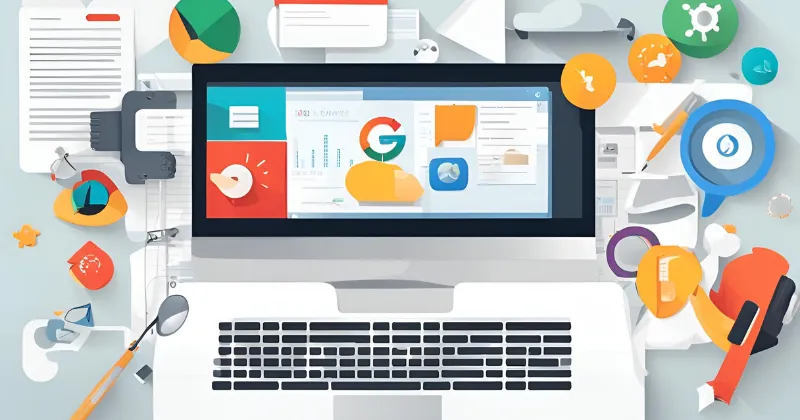Hello ! Bloggers, In this article we will explore 7 Must Have Chrome Extensions for Bloggers that can elevate your blogging game, especially for students like you who are just getting started. As a beginner blogger or content writer, choosing the right tools can make a significant difference in your writing process and overall productivity. One of the easiest ways to enhance your blogging experience is by using Chrome extensions. These small, helpful add-ons can simplify your work, improve your SEO, and even help you analyze your competitors’ strategies.
1. Hemingway Editor
Hemingway Editor is a tool that helps you write in a clear, concise, and impactful way. It highlights complex sentences, passive voice, and unnecessary adverbs to make your writing more readable. The tool also provides a readability score, helping you ensure that your content is easy for your audience to understand.
Crafting SEO-Friendly URLs : 9 Mistakes to Avoid When Creating a Post URL
Why it’s useful for beginners:
As a beginner blogger, it’s important to write content that is both engaging and easy to read. Hemingway Editor helps you avoid overly complicated sentences and jargon, making your blog posts more accessible to a wider audience. By simplifying your writing, you’ll be able to deliver your message clearly, without confusing your readers.
Features:
- Highlights complex and difficult-to-read sentences
- Identifies passive voice and adverbs
- Provides a readability score
- Suggests improvements for sentence structure and clarity
Hemingway Editor is a fantastic tool and a Must Have Chrome Extensions for Bloggers who want to ensure their content is straightforward and engaging, helping your audience stay focused and enjoy reading your posts.
2. Scrivener Web Clipper
Scrivener is a popular writing tool used to organize long pieces of content. The Scrivener Web Clipper allows you to capture web pages, articles, images, and even quotes, saving them directly to your Scrivener project.
Why it’s useful for beginners:
As a beginner blogger, you might be gathering research from multiple sources. Scrivener Web Clipper makes it easy to collect and organize this information, keeping everything in one place to reference later when writing your blog posts.
Features:
- Clip and save web pages
- Organize content in Scrivener
- Capture text, images, and URLs
3. Domain Age Checker
The Domain Age Checker extension helps you find the age of any website’s domain. Knowing the age of a competitor’s website can give you insight into how long they’ve been working on their SEO strategy.
Why it’s useful for beginners:
As a new blogger, it’s important to understand your competition. This tool helps you identify established websites and their history, giving you an idea of how much effort and time they may have invested in SEO, which is critical for your own blog’s growth.
Features:
- Check domain registration date
- Analyze competitors’ domain authority
- Find out how long competitors have been in the market
4. SimilarWeb
SimilarWeb provides website traffic insights and competitor analysis. Itallows you to see traffic sources, audience demographics, and popular pages on other websites.
Why it’s useful for beginners:
Understanding what works for other successful blogs can help you plan your content strategy. With SimilarWeb, you can see how your competitors are attracting visitors and which pages are performing well.
Features:
- Traffic analytics
- Audience insights
- Competitor comparison
5. ProWritingAid
ProWritingAid is a comprehensive writing assistant that checks for grammar, style, readability, and more. It analyzes your writing to help you improve sentence structure, word choice, and overall flow.
Why it’s useful for beginners:
For beginner bloggers, it can be overwhelming to ensure your writing is both clear and engaging. ProWritingAid helps you improve the quality of your writing, making sure that your blog posts are easy to read and free from errors.
Features:
- Grammar and style checks
- Readability improvement
- Sentence structure suggestions
6. SEO Quake
SEO Quake provides SEO insights and a quick analysis of any webpage. It offers important metrics such as page authority, backlinks, keyword density, and more.
Why it’s useful for beginners:
SEO is key to getting your blog noticed. SEO Quake allows you to analyze your competitors’ SEO strategies by showing you their keyword usage, backlinks, and other important SEO factors.
Features:
- On-page SEO analysis
- Keyword density checker
- Backlink analysis
7. Headline Analyzer by CoSchedule
This tool helps you optimize your blog headlines for both SEO and emotional appeal. It analyzes your headline and provides a score, along with tips on how to improve it for maximum impact.
Why it’s useful for beginners:
A catchy headline can make or break your blog post. With this extension, you can ensure that your headlines are both SEO-friendly and attractive to readers, increasing your chances of getting more clicks.
Features:
- Headline score and analysis
- SEO recommendations
- Tips for emotional appeal
Conclusion:
As a beginner blogger, using the right Chrome extensions can make a huge difference in how you approach content creation and SEO strategy. Tools like Hemingway Editor and ProWritingAid help you perfect your writing, while extensions like Domain Age Checker, SimilarWeb, and SEO Quake allow you to analyze competitors and optimize your blog for search engines. By integrating these must have Chrome Extensions into your blogging routine, you’ll be well on your way to creating high-quality content and growing your blog efficiently.
Start using these tools today, and watch your blogging skills and SEO strategy improve!
15 Advanced Tips to Improve WordPress Website Speed That Beginners Don’t Know